ADVANTECH PCM-5821
Specifications
Form Factor
ATX
System Chipset
AMD CS5530A
NS Geode CS5530A
Video Chipset
NS GX1
Board Type
145 x 102 mm (5.7 x 4 in)
CompactFlash
One CF slot on back of board
CPU
Embedded NS Geode GX1, 300MHz
Dimensions
145 x 102 mm (5.7" x 4")
IDE Interface
One
Processor
NS Geode GX1 300MHz
System Memory
One PC-133 Slot
Video
18-bit TFT LCD Interface
Features
- Built-in Enhanced IDE (AT bus) hard disk drive interface
- Four serial ports: three RS-232, one RS-232/422/485 or infared selectable (uses 16C550 UARTs with 16 byte FIFO)
- Green engine with sleep mode and low power consumption
- On-board 10/100Base-T Ethernet interface
- On-board NS GX1 300 MHz CPU
- On-board VGA/LCD controller
- Single +5 V power supply
- Supports on-board CompactFlash™ socket
- Ultra-compact size single board computer as small as a 3 1/2" hard disk drive (145 mm x 102 mm)
- Up to 128 MB system memory by SODIMM (SDRAM)
Datasheet
Extracted Text
3 The Engine of the PC-105T (PCM-5821) Sections include: • Introduction • Features • Jumpers and Connectors • Wake on LAN selction • CMOS clear • Watchdog timer configuration • COM2 RS-232/422/485setting • Buzzer enable CHAPTER 3.1 Introduction The PCM-5821 is a highly reliable single board computer based on the NS GX1 300MHz CPU. It offers built-in functionality comparable to a complete industrial PC system, including a VGA/LCD controller, network communications, compact flash diak in a small 8" x 5.75" form factor. For maximum performance, the PCM-5821 also supports an SDRAM SODIMM socket that can accept up to 128 MB memory. On-board features include an Ethernet interface, audio interface, socket for Compact Flash Card, Enhanced IDE interface with up to Ultra DMA transfer protocol, one parallel port, four serial ports (RS-232 and RS- 232/422/485) with DB-9 connector, and a mini-DIN PS/2 keyboard/ mouse interface. An SVGA/LCD display controller (LCD, and CRT displays) allows LCD screen resolutions up to 800 x 600 @ 256 K colors. The PCM-5821 complies with the "Green Function" standard and supports three types of power saving features: Normal, Doze, and Sleep modes. The display type configuration is done through software. A single Flash chip holds the system BIOS and the VGA BIOS. This minimizes the number of chips and eases configuration. You can change the display BIOS simply by programming the Flash chip. It also offers faster data access and longer MTBF than mechanical disk drives and is an ideal solution for critical commercial or industrial applications. The watchdog timer ensures the system will be reset if it stops due to a program bug or EMI problem. 30 PPC-105TUser's Manual 3.2 Features • Ultra-compact size single board computer as small as a 3 1/2" hard disk drive (145 mm x 102 mm) • On-board NS GX1 300 MHz CPU • Up to 128 MB system memory by SODIMM (SDRAM) • On-board VGA/LCD controller • On-board 10/100Base-T Ethernet interface • Supports on-board CompactFlash™ socket • Built-in Enhanced IDE (AT bus) hard disk drive interface • Four serial ports: three RS-232, one RS-232/422/485 or infared selectable (uses 16C550 UARTs with 16 byte FIFO) • Green engine with sleep mode and low power consumption • Single +5 V power supply Chapter 3 The Engine of PPC-105T 31 3.3 Jumpers and Connectors 3.3.1 Setting jumpers You can configure your panel PC to match the needs of your applica- tion by setting jumpers. A jumper is the simplest kind of electrical switch. It consists of two metal pins and a small metal clip (often protected by a plastic cover) that slides over the pins to connect them. To “close” a jumper, you connect the pins with the clip. To “open” a jumper you remove the clip. Sometimes a jumper will have three pins, labeled 1, 2, and 3. In this case, you would connect either pins 1 and 2 or pins 2 and 3. 3 2 1 Open Closed Closed 2 - 3 The jumper settings are schematically depicted in this manual as follows: 1 Open Closed Closed 2 - 3 A pair of needle-nose pliers may be helpful when working with jumpers. If you have any doubts about the best hardware configuration for your application, contact your local distributor or sales representative before you make any changes. 32 PPC-105TUser's Manual 3.3.2 Jumpers The motherboard of the panel PC has a number of jumpers that allow you to configure your system to suit your applications. The table below lists the function of each of the board jumpers. Table 3-1: Jumpers and their functions Label Function JP1 Power type of Lan JP2 CMOS Clear and Watchdog Timer action JP3 COM2 RS-232/422/485 Setting JP4 COM2 RS-232/422/485 Setting JP5 COM2 RS-232/422/485 Setting JP10 Buzzer enable Chapter 3 The Engine of PPC-105T 33 3.3.3 Connectors Onboard connectors link the panel PC to external devices such as hard disk drives or floppy drives. The table below lists the function of each of the board's connectors. Table 3-2: Panel PC connectors Label Function J1 Inverter power connector J2 Flat panel display connector J3 Primary IDE hard drive connector J4 Keyboard connector J5 Internal touchscreen connector CN1 SODIMM socket CN2 Compact Flash Disk secondary IDE connector CN3 CD IN CN4 I/O board connector CN5 I/O board connector CN6 Power FAN power connector CN7 External KBT2 CN8 CPU FAN power connector CN10 Power Switch CN20 Speaker and Microphone connector (Reserved) PS1 Power test connector (Reserved) JS2 Brightness VR (Reserved) 34 PPC-105TUser's Manual Power Fan Power test power connector connector (PS1) (CN6) Brightness VR(JS2) NS GX1 processor CPU Fan power I/O board connector connector (CN4) (CN8) Buzzer enable (JP10) CD IN connector (CN3) Chipset I/O board Cx5530 connector (CN5) Primary IDE Power type of Connector (J3) Lan (JP1) Figure 3-1: Locating jumpers and connectors on PCM-5821 (front side) Chapter 3 The Engine of PPC-105T 35 COM2 RS-232/ SODIMM socket 422/485 Setting Inverter Power (CN1) Connector(J1) (JP3,JP4,JP5) Power Switch (CN10) CMOS clear and Watchdog Timer (JP2) Flat Panel Display Connector (J2) Speaker and Microphone connector (CN 20) Compact Flash Disk External secondary IDE KBT2 (CN7) Keyboard connector (CN2) connector Touchscreen (J4) connector (J5) Figure 3-2: Locating jumpers and connectors PCM-5821 (rear side) 36 PPC-105TUser's Manual 3.4 Wake on LAN Selection (Reserved) (JP1) The PCM-5821 provides Wake-on LAN function when ATX power is used. To enable Wake-on LAN function, the JP1 should be set as shown below: Table 3-3: Wake-on LAN selection (JP1) *Normal Power Wake-on LAN 1 2 1 2 4 4 3 3 5 6 5 6 * default setting 3.5 CMOS Clear (JP2) Warning: To avoid damaging the computer, always turn off the power supply before setting "Clear CMOS". Set the jumper back to "Normal operation" before turning on the power supply. Table3-4: Clear CMOS/External RTC (JP2) *Normal operation Clear CMOS 13 5 1 35 * default setting 3.6 Watchdog Timer Configuration An onboard watch timer reduces the chance of disruptions which EMP (electromagnetic pulse) interference can cause. This is an invaluable protective device for standalone or unmanned applications. Setup involves one jumper and running the control software. (Refer to Appendix A.) Chapter 3 The Engine of PPC-105T 37 3.6.1 Watchdog activity selection (JP2) When the watchdog timer activates (i.e. CPU processing has come to a halt), it can reset the system or generate an interrupt on IRQ11. This can be set via jumper JP2 as shown below: Table3-5: Watchdog activity selection (JP2) System reset IRQ11 2 46 24 6 * default setting 3.7 COM2 RS-232/422/485 setting (JP3, JP4,JP5) COM2 can be configured to operate in RS-232/422/485 mode. This is done via JP3,JP4,and JP5. Table 3-6: COM2 RS-232/422/485 setting (JP3, JP4) *RS-232 RS-422/485 2 6 2 6 JP4 JP4 1 5 1 5 2 6 2 6 JP3 JP3 1 5 1 5 * default setting 38 PPC-105TUser's Manual Table 3-7: COM2 RS-232/422/485 setting (JP5) *RS-232 RS-422 RS-485 246 246 24 6 15 3 135 13 5 *default setting 3.8 Buzzer enable (JP10) Table 3-8: Buzzer enable (JP10) *Enable Disable * default setting Chapter 3 The Engine of PPC-105T 39
Frequently asked questions
Why do business with Advantech Boards?

Will there be a warranty for the PCM-5821?

Which companies are available as carriers?

I don't live in the USA. Will Advantech Boards work with me?

Will Advantech Boards accept my preferred method of payment?

Why buy from GID?
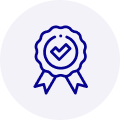
Quality
We are industry veterans who take pride in our work
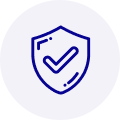
Protection
Avoid the dangers of risky trading in the gray market
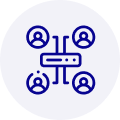
Access
Our network of suppliers is ready and at your disposal
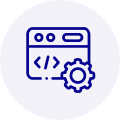
Savings
Maintain legacy systems to prevent costly downtime
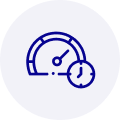
Speed
Time is of the essence, and we are respectful of yours
Related Products

Advantech 1906618403 CPU Board. VGA/LAN/HISA-(FSB 533) rev A2 Processor System CPU Intel Pentium 4, ...

Advantech 1906618608 CPU Boards. Socket 478 | Pentium 4/Celeron Processor | VGA/Dual Gigabit LAN | H...



 Manufacturers
Manufacturers





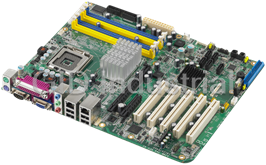



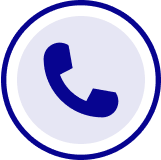
What they say about us
FANTASTIC RESOURCE
One of our top priorities is maintaining our business with precision, and we are constantly looking for affiliates that can help us achieve our goal. With the aid of GID Industrial, our obsolete product management has never been more efficient. They have been a great resource to our company, and have quickly become a go-to supplier on our list!
Bucher Emhart Glass
EXCELLENT SERVICE
With our strict fundamentals and high expectations, we were surprised when we came across GID Industrial and their competitive pricing. When we approached them with our issue, they were incredibly confident in being able to provide us with a seamless solution at the best price for us. GID Industrial quickly understood our needs and provided us with excellent service, as well as fully tested product to ensure what we received would be the right fit for our company.
Fuji
HARD TO FIND A BETTER PROVIDER
Our company provides services to aid in the manufacture of technological products, such as semiconductors and flat panel displays, and often searching for distributors of obsolete product we require can waste time and money. Finding GID Industrial proved to be a great asset to our company, with cost effective solutions and superior knowledge on all of their materials, it’d be hard to find a better provider of obsolete or hard to find products.
Applied Materials
CONSISTENTLY DELIVERS QUALITY SOLUTIONS
Over the years, the equipment used in our company becomes discontinued, but they’re still of great use to us and our customers. Once these products are no longer available through the manufacturer, finding a reliable, quick supplier is a necessity, and luckily for us, GID Industrial has provided the most trustworthy, quality solutions to our obsolete component needs.
Nidec Vamco
TERRIFIC RESOURCE
This company has been a terrific help to us (I work for Trican Well Service) in sourcing the Micron Ram Memory we needed for our Siemens computers. Great service! And great pricing! I know when the product is shipping and when it will arrive, all the way through the ordering process.
Trican Well Service
GO TO SOURCE
When I can't find an obsolete part, I first call GID and they'll come up with my parts every time. Great customer service and follow up as well. Scott emails me from time to time to touch base and see if we're having trouble finding something.....which is often with our 25 yr old equipment.
ConAgra Foods